Cache Tiering¶
A cache tier provides Ceph Clients with better I/O performance for a subset of the data stored in a backing storage tier. Cache tiering involves creating a pool of relatively fast/expensive storage devices (e.g., solid state drives) configured to act as a cache tier, and a backing pool of either erasure-coded or relatively slower/cheaper devices configured to act as an economical storage tier. The Ceph objecter handles where to place the objects and the tiering agent determines when to flush objects from the cache to the backing storage tier. So the cache tier and the backing storage tier are completely transparent to Ceph clients.
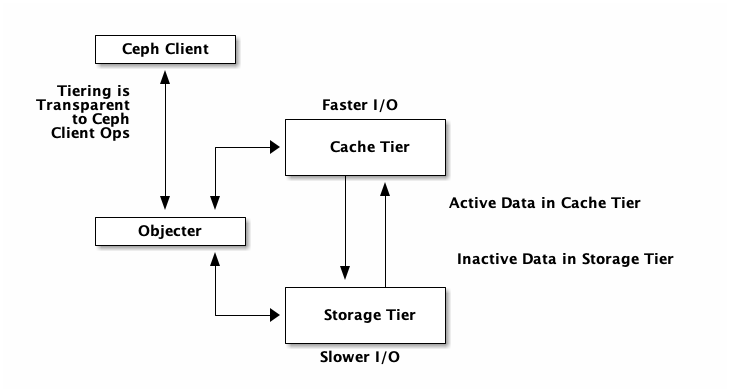
The cache tiering agent handles the migration of data between the cache tier and the backing storage tier automatically. However, admins have the ability to configure how this migration takes place. There are two main scenarios:
Writeback Mode: When admins configure tiers with
writebackmode, Ceph clients write data to the cache tier and receive an ACK from the cache tier. In time, the data written to the cache tier migrates to the storage tier and gets flushed from the cache tier. Conceptually, the cache tier is overlaid “in front” of the backing storage tier. When a Ceph client needs data that resides in the storage tier, the cache tiering agent migrates the data to the cache tier on read, then it is sent to the Ceph client. Thereafter, the Ceph client can perform I/O using the cache tier, until the data becomes inactive. This is ideal for mutable data (e.g., photo/video editing, transactional data, etc.).Read-only Mode: When admins configure tiers with
readonlymode, Ceph clients write data to the backing tier. On read, Ceph copies the requested object(s) from the backing tier to the cache tier. Stale objects get removed from the cache tier based on the defined policy. This approach is ideal for immutable data (e.g., presenting pictures/videos on a social network, DNA data, X-Ray imaging, etc.), because reading data from a cache pool that might contain out-of-date data provides weak consistency. Do not usereadonlymode for mutable data.
And the modes above are accomodated to adapt different configurations:
Read-forward Mode: this mode is the same as the
writebackmode when serving write requests. But when Ceph clients is trying to read objects not yet copied to the cache tier, Ceph forward them to the backing tier by replying with a “redirect” message. And the clients will instead turn to the backing tier for the data. If the read performance of the backing tier is on a par with that of its cache tier, while its write performance or endurance falls far behind, this mode might be a better choice.Read-proxy Mode: this mode is similar to
readforwardmode: both of them do not promote/copy the data when the requested object does not exist in the cache tier. But instead of redirecting the Ceph clients to the backing tier when cache misses, the cache tier reads from the backing tier on behalf of the clients. Under some circumstances, this mode can help to reduce the latency.
Since all Ceph clients can use cache tiering, it has the potential to improve I/O performance for Ceph Block Devices, Ceph Object Storage, the Ceph Filesystem and native bindings.
Setting Up Pools¶
To set up cache tiering, you must have two pools. One will act as the backing storage and the other will act as the cache.
Setting Up a Backing Storage Pool¶
Setting up a backing storage pool typically involves one of two scenarios:
Standard Storage: In this scenario, the pool stores multiple copies of an object in the Ceph Storage Cluster.
Erasure Coding: In this scenario, the pool uses erasure coding to store data much more efficiently with a small performance tradeoff.
In the standard storage scenario, you can setup a CRUSH ruleset to establish the failure domain (e.g., osd, host, chassis, rack, row, etc.). Ceph OSD Daemons perform optimally when all storage drives in the ruleset are of the same size, speed (both RPMs and throughput) and type. See CRUSH Maps for details on creating a ruleset. Once you have created a ruleset, create a backing storage pool.
In the erasure coding scenario, the pool creation arguments will generate the appropriate ruleset automatically. See Create a Pool for details.
In subsequent examples, we will refer to the backing storage pool
as cold-storage.
Setting Up a Cache Pool¶
Setting up a cache pool follows the same procedure as the standard storage scenario, but with this difference: the drives for the cache tier are typically high performance drives that reside in their own servers and have their own ruleset. When setting up a ruleset, it should take account of the hosts that have the high performance drives while omitting the hosts that don’t. See Placing Different Pools on Different OSDs for details.
In subsequent examples, we will refer to the cache pool as hot-storage and
the backing pool as cold-storage.
For cache tier configuration and default values, see Pools - Set Pool Values.
Creating a Cache Tier¶
Setting up a cache tier involves associating a backing storage pool with a cache pool
ceph osd tier add {storagepool} {cachepool}
For example
ceph osd tier add cold-storage hot-storage
To set the cache mode, execute the following:
ceph osd tier cache-mode {cachepool} {cache-mode}
For example:
ceph osd tier cache-mode hot-storage writeback
The cache tiers overlay the backing storage tier, so they require one additional step: you must direct all client traffic from the storage pool to the cache pool. To direct client traffic directly to the cache pool, execute the following:
ceph osd tier set-overlay {storagepool} {cachepool}
For example:
ceph osd tier set-overlay cold-storage hot-storage
Configuring a Cache Tier¶
Cache tiers have several configuration options. You may set cache tier configuration options with the following usage:
ceph osd pool set {cachepool} {key} {value}
See Pools - Set Pool Values for details.
Target Size and Type¶
Ceph’s production cache tiers use a Bloom Filter for the hit_set_type:
ceph osd pool set {cachepool} hit_set_type bloom
For example:
ceph osd pool set hot-storage hit_set_type bloom
The hit_set_count and hit_set_period define how much time each HitSet
should cover, and how many such HitSets to store.
ceph osd pool set {cachepool} hit_set_count 1
ceph osd pool set {cachepool} hit_set_period 3600
ceph osd pool set {cachepool} target_max_bytes 1000000000000
Binning accesses over time allows Ceph to determine whether a Ceph client accessed an object at least once, or more than once over a time period (“age” vs “temperature”).
The min_read_recency_for_promote defines how many HitSets to check for the
existence of an object when handling a read operation. The checking result is
used to decide whether to promote the object asynchronously. Its value should be
between 0 and hit_set_count. If it’s set to 0, the object is always promoted.
If it’s set to 1, the current HitSet is checked. And if this object is in the
current HitSet, it’s promoted. Otherwise not. For the other values, the exact
number of archive HitSets are checked. The object is promoted if the object is
found in any of the most recent min_read_recency_for_promote HitSets.
A similar parameter can be set for the write operation, which is
min_write_recency_for_promote.
ceph osd pool set {cachepool} min_read_recency_for_promote 1
ceph osd pool set {cachepool} min_write_recency_for_promote 1
Note
The longer the period and the higher the
min_read_recency_for_promote/min_write_recency_for_promote, the more
RAM the ceph-osd daemon consumes. In particular, when the agent is active
to flush or evict cache objects, all hit_set_count HitSets are loaded
into RAM.
Cache Sizing¶
The cache tiering agent performs two main functions:
Flushing: The agent identifies modified (or dirty) objects and forwards them to the storage pool for long-term storage.
Evicting: The agent identifies objects that haven’t been modified (or clean) and evicts the least recently used among them from the cache.
Absolute Sizing¶
The cache tiering agent can flush or evict objects based upon the total number of bytes or the total number of objects. To specify a maximum number of bytes, execute the following:
ceph osd pool set {cachepool} target_max_bytes {#bytes}
For example, to flush or evict at 1 TB, execute the following:
ceph osd pool set hot-storage target_max_bytes 1099511627776
To specify the maximum number of objects, execute the following:
ceph osd pool set {cachepool} target_max_objects {#objects}
For example, to flush or evict at 1M objects, execute the following:
ceph osd pool set hot-storage target_max_objects 1000000
Note
Ceph is not able to determine the size of a cache pool automatically, so the configuration on the absolute size is required here, otherwise the flush/evict will not work. If you specify both limits, the cache tiering agent will begin flushing or evicting when either threshold is triggered.
Note
All client requests will be blocked only when target_max_bytes or
target_max_objects reached
Relative Sizing¶
The cache tiering agent can flush or evict objects relative to the size of the
cache pool(specified by target_max_bytes / target_max_objects in
Absolute sizing). When the cache pool consists of a certain percentage of
modified (or dirty) objects, the cache tiering agent will flush them to the
storage pool. To set the cache_target_dirty_ratio, execute the following:
ceph osd pool set {cachepool} cache_target_dirty_ratio {0.0..1.0}
For example, setting the value to 0.4 will begin flushing modified
(dirty) objects when they reach 40% of the cache pool’s capacity:
ceph osd pool set hot-storage cache_target_dirty_ratio 0.4
When the dirty objects reaches a certain percentage of its capacity, flush dirty
objects with a higher speed. To set the cache_target_dirty_high_ratio:
ceph osd pool set {cachepool} cache_target_dirty_high_ratio {0.0..1.0}
For example, setting the value to 0.6 will begin aggressively flush dirty objects
when they reach 60% of the cache pool’s capacity. obviously, we’d better set the value
between dirty_ratio and full_ratio:
ceph osd pool set hot-storage cache_target_dirty_high_ratio 0.6
When the cache pool reaches a certain percentage of its capacity, the cache
tiering agent will evict objects to maintain free capacity. To set the
cache_target_full_ratio, execute the following:
ceph osd pool set {cachepool} cache_target_full_ratio {0.0..1.0}
For example, setting the value to 0.8 will begin flushing unmodified
(clean) objects when they reach 80% of the cache pool’s capacity:
ceph osd pool set hot-storage cache_target_full_ratio 0.8
Cache Age¶
You can specify the minimum age of an object before the cache tiering agent flushes a recently modified (or dirty) object to the backing storage pool:
ceph osd pool set {cachepool} cache_min_flush_age {#seconds}
For example, to flush modified (or dirty) objects after 10 minutes, execute the following:
ceph osd pool set hot-storage cache_min_flush_age 600
You can specify the minimum age of an object before it will be evicted from the cache tier:
ceph osd pool {cache-tier} cache_min_evict_age {#seconds}
For example, to evict objects after 30 minutes, execute the following:
ceph osd pool set hot-storage cache_min_evict_age 1800
Removing a Cache Tier¶
Removing a cache tier differs depending on whether it is a writeback cache or a read-only cache.
Removing a Read-Only Cache¶
Since a read-only cache does not have modified data, you can disable and remove it without losing any recent changes to objects in the cache.
Change the cache-mode to
noneto disable it.ceph osd tier cache-mode {cachepool} none
For example:
ceph osd tier cache-mode hot-storage none
Remove the cache pool from the backing pool.
ceph osd tier remove {storagepool} {cachepool}
For example:
ceph osd tier remove cold-storage hot-storage
Removing a Writeback Cache¶
Since a writeback cache may have modified data, you must take steps to ensure that you do not lose any recent changes to objects in the cache before you disable and remove it.
Change the cache mode to
forwardso that new and modified objects will flush to the backing storage pool.ceph osd tier cache-mode {cachepool} forward
For example:
ceph osd tier cache-mode hot-storage forward
Ensure that the cache pool has been flushed. This may take a few minutes:
rados -p {cachepool} ls
If the cache pool still has objects, you can flush them manually. For example:
rados -p {cachepool} cache-flush-evict-all
Remove the overlay so that clients will not direct traffic to the cache.
ceph osd tier remove-overlay {storagetier}
For example:
ceph osd tier remove-overlay cold-storage
Finally, remove the cache tier pool from the backing storage pool.
ceph osd tier remove {storagepool} {cachepool}
For example:
ceph osd tier remove cold-storage hot-storage
